wordpress文章使用标题会有#这个符号
文章编辑器比较难搞,
wordpress文章使用标题会有#这个符号
编辑文章使用一级到六级标题发布后,
文章内容会有#这个符号,
具体删除索引到目录 /inc/assets/css/main.css 4145行,把#删了就行
省事一点的办法是
.single-content h1:before, .single-content h2:before, .single-content h3:before, .single-content h4:before, .single-content h5:before, h6:before {
content: "#";
color: #3539ff;
margin-right: 3px;
display:none
}
复制这行代码到扩展css里面,当然如果你主题没有可用扩展,那就直接去文件里面删除#这个符号,也不费事哈,
以上内容均为朋友告知,已解决。
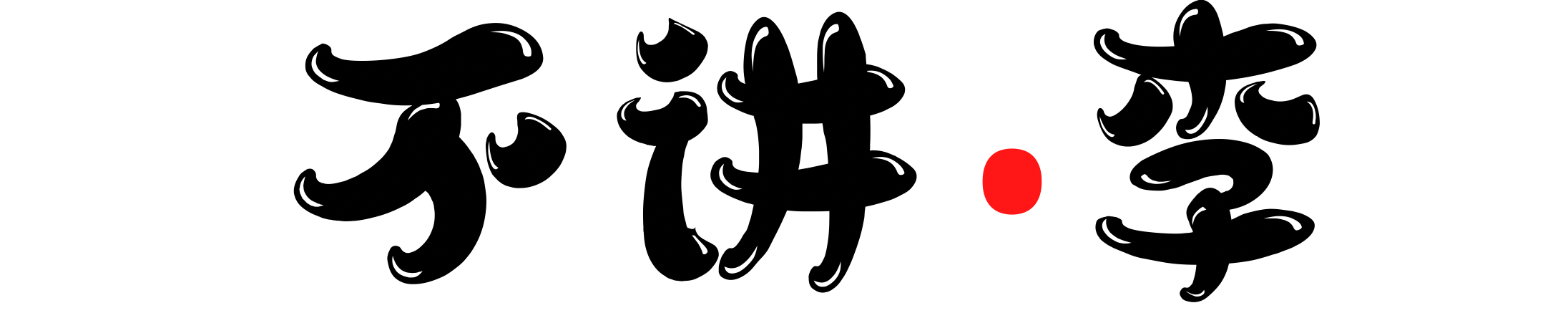









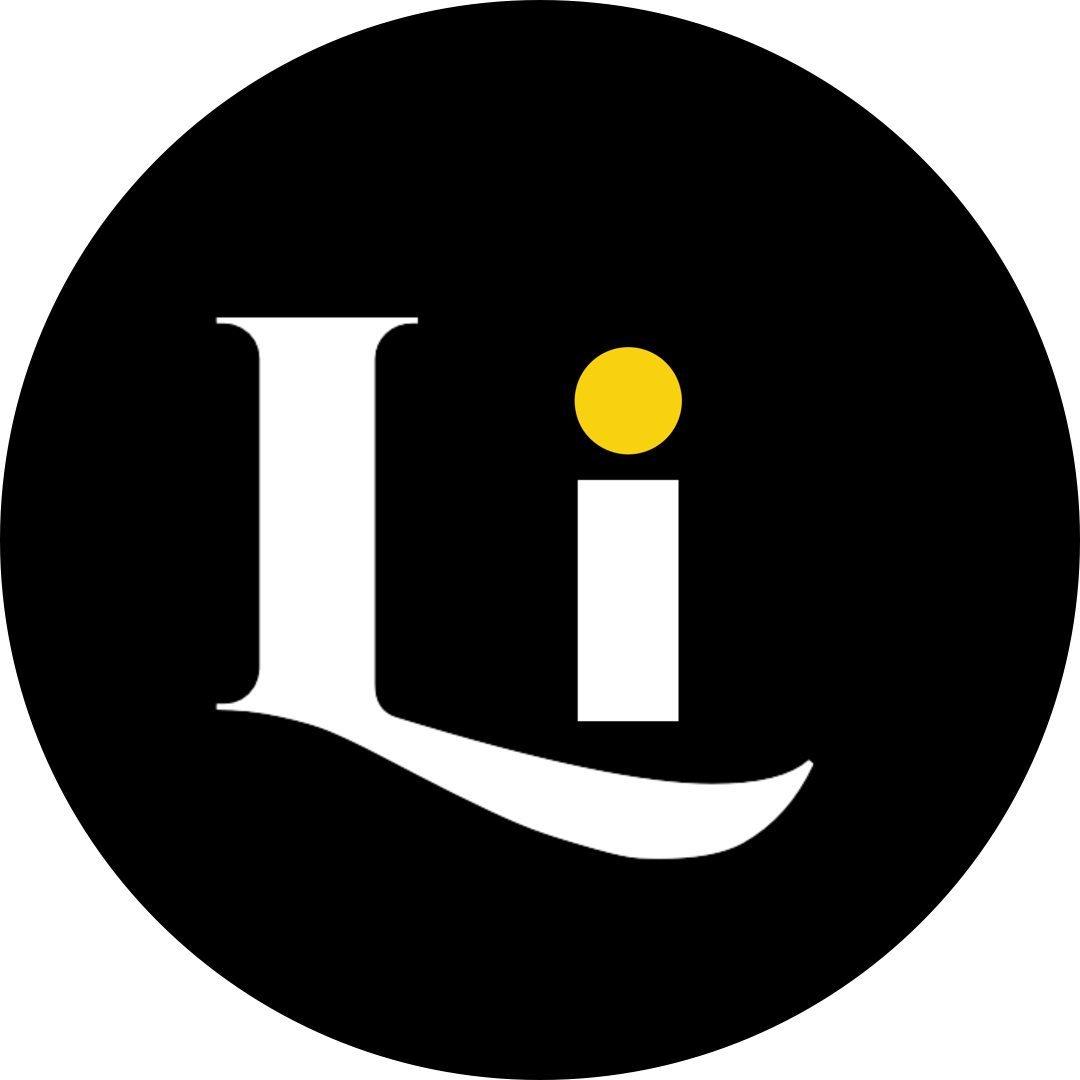

 官码555555号
官码555555号




空空如也!